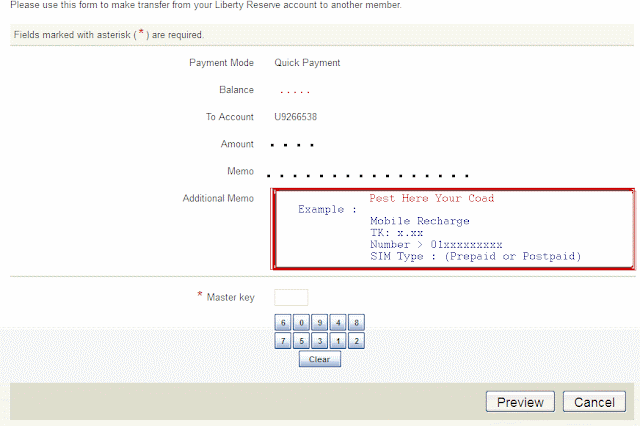We accept Libert Reserve Payment system.If you have not this account you create a account from
liverty reseve.com
Our Liberty Reserve Rate $1 = TK 80
►How To Recharge With Libert Reserve ?
► In Mobile Recharge
Step-1: Your code
►How To Recharge With Libert Reserve ?
► In Mobile Recharge
Step-1: Your code
Mobile Recharge
TK: x.xx
Number > 01xxxxxxxxx
SIM Type : (Prepaid or Postpaid)
TK: x.xx
Number > 01xxxxxxxxx
SIM Type : (Prepaid or Postpaid)
Step-2: Go to Mobile Recharge Page and Click LR link
Step-3: In "Additional Memo" Box Write Your code
Step-4: And finally complete your payment
► In eCard Recharge
Step-1: Your code
► In Mobile-Banking Recharge
Step-1: Your code
► In eCard Recharge
Step-1: Your code
eCard Recharge
TK : card-money
My Email : your@mail.com
Card Type : (BanglaLion or Qubee)
Sim Type : (Prepaid or Postpaid)
TK : card-money
My Email : your@mail.com
Card Type : (BanglaLion or Qubee)
Sim Type : (Prepaid or Postpaid)
Step-2: Go to LR and login
Step-3: In "Additional Memo" Box Write Your code
Step-4: And finally complete your paymentStep-1: Your code
Mobile-Banking Recharge
TK : Mobile banking money
AC No : 01xxxxxxxxx
Bank Type : ( bKash or DBBL Mobile Banking )
TK : Mobile banking money
AC No : 01xxxxxxxxx
Bank Type : ( bKash or DBBL Mobile Banking )
Step-2: Go to bKash or DBBL Mobile Banking page
and click LR link .
and click LR link .
Step-3: In "Additional Memo" Box Write Your code
Step-4: And finally complete your payment